
The game is strongly based on the community and one's relations with others. Guilds strengthens one's relations with others in the world. The guilds could be organized guilds made to bring wealth to their members or just as a family or group of very good friends.
To create a Guild you need at least a character of level 100 in your account. Then simply create your guild at the Guilds Page. If you are a leader of a Guild you can also invite rival Guilds to War. Having a Guild War with a rival faction will enable PvP without any penalty for both sides.
Guilds Management
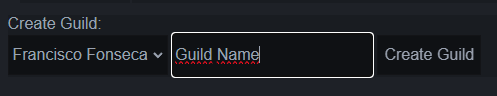
Create your Guild
To create a guild you need a premium account then simply create your guild at the Guilds Page. Set a name and select Create Guild as shown in the image. You can also create a guild in-game by using the !createguild player command. Note that in both cases you requiere a character of level 100.
A guild will auto-disband if the leader does not renew a premium account for the next 7 days. The guild will also auto disband if the leader remains inactive for 30 days. If a Guild owns a Guild Hall and gets disbanded the Guild Hall will be removed and all of the items will be sent into the leader's depot.
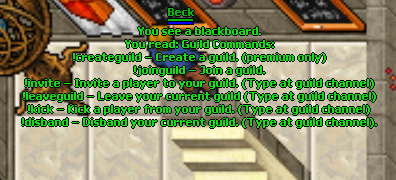
Guild Management Commands
You can use player commands to manage your guilds in-game. Except by the commands for Create or Join a Guild they must be used in the Guild Channel in the game client.
The commands to manage Guilds are:
!createguild (name) - Create a guild, set the name of your guild after the command. Note that you need level 100 to create a guild.
!joinguild (guild name) - Join an existing guild, set the name of the guild you wish to join after the command.
!invite (player name) - Invite a player to your guild. This command must be executed in the Guild Channel.
!leaveguild - Leave your current Guild. This command must be executed in the Guild Channel.
!kick (player name) - Kick a player from your guild. This command must be executed in the Guild Channel.
!disband - Disband your guild. This command must be executed in the Guild Channel.
Guild Wars Management
The Guild Wars are a feature that enable unlimited PVP only if both sides agree to it. This means that factions that agree to war can kill rival members without any penalty.
Once a War is started a message will broadcast in the Server. Memebers of the Guilds cannot leave their guild until the war is over. Factions cannot end guildwars until the timer is over.

Guild Wars Management
You can use player commands to manage your Guilds Wars in-game. You must be leader of a Guild to use Guild Wars commands.
The commands to manage Guild Wars are:
!warinvite (guild name) - Invite a rival Guild to War.
!waraccept - Used by the rival Guild to accept a War.
!warreject - Used by the rival Guild to reject a War.
!warcancelinvite - Cancel your invitation to start a War.


